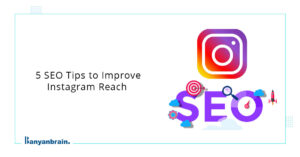A social media content calendar is necessary for businesses to engage their audiences efficiently and optimize their online presence. With the increased volume of content shared across platforms, you must have a scheduled approach toward creating and distributing content. The content calendar acts as a roadmap for marketers through complex content planning and performance tracking.
Briefly, a social media content calendar lists all of the posts that are scheduled for release. Making a schedule for posting content—when, where, and how—helps.
What is a social media content calendar?
A social media content calendar serves as a great resource to schedule and design your social media marketing strategy. It lets you schedule your posts 365 days in advance, depending on your requirements.
With this, you can decide the content and time slot suitable for posting. Managing all this can be very fatiguing for a company; here comes a social media schedule that saves your time by reducing the research time. Hence, you can concentrate on various other business aspects. Therefore, it increases your business’s productivity and efficiency.
Why is social media content calendar needed?
If your aim is spreading awareness about your brand, sales, lead generation, or all three, publishing regularly and interacting with followers are the main elements of a successful social media strategy. This is when the social media content calendar enters the picture. An online marketing agency can help you maintain the best calendar for your company.
For maintaining consistency: Posting consistently over platforms is more crucial than posting regularly. You need an organized content posting schedule to create and use a social media content calendar. Planning things before time will help you create high-quality content when required.
For organizational planning: A social content calendar allows you to plan your posts ahead of time and content ideas for later. This lets you align your content with your company’s goals and objectives. You can also plan your postings at suitable times, which will help you increase your audience’s visibility and interaction.
Enhancing the quality of content: While building a social media calendar, you review, proofread, edit, and enhance your posts. By decreasing the post errors, you can maintain your company’s profile, guidelines, and standards accordingly. Planning lets you discover ideas, conduct detailed keyword research, and generate excellent, optimized content to attract readers.
Tracing and evaluating performance: Improving your social media strategy requires an analysis of previous performance. Instead of doing it manually, you can utilize a computer to assist you in analyzing your social media posts. You may assess and track your progress with a social media content calendar to learn when it’s ideal to publish your content and what constitutes to an effective social media strategy.
Enhancing the quality of content: While building a social media calendar, you spend time reviewing, proofreading, editing, and enhancing your posts. By decreasing the post errors, you can maintain your company’s profile, guidelines, and standards. Planning lets you brainstorm ideas, conduct comprehensive keyword research, and generate excellent, optimized content to attract readers.
Promoting collaboration: Creating a social media content calendar is an activity that promotes collaboration and offers a detailed description of your strategy. It helps coordinate and harmonize the assignment with more comprehensive marketing plans. A shared calendar helps you to stay in touch with external stakeholders and the internal team by facilitating access and also helps in avoiding plagiarism. Calendar management tools such as Asana and Google Sheets are available.
Saving time: A social media content calendar can save you time. You can skip regularly searching for content ideas and prepare posts in advance, taking out time for other important tasks. This simplifies, reduces the tension, and saves time. By this, you would save time regularly searching the internet for content ideas.
Steps to create a social media content calendar
You can make your social media approach simple and organized using a social media content calendar. Here are the best ways to create a social media calendar:
Evaluate your social media content
Before making a social media calendar, you need a proper idea about your content. It will help you analyze what’s working for your content and what’s not. There are some key points that you must consider to audit your social media content:
- Be clear about your objectives and key performance indicators (KPIs), whether you are generating leads, drawing traffic, engaging your audience, or building a community.
- Get an idea about which posts have performed better and how. Try to find out the reason so that you can apply it to your other posts.
- Locate your target audience. Save your time on platforms not generating traffic to your content.
Evaluating your social media content will help you understand how your competitor’s social media presence can impact your performance. You will know which social media tools, characteristics, and trends will help you improve. It is one of the best ways to create a social media content calendar.
Define your social media goals
Identifying your social media goals is very important for creating a social media content calendar. Your social media efforts must have a destination, they should not be done in the void. You must decide whether you want to:
- Generate leads
- Enhance engagement
- Increase brand awareness
- Draw traffic through social media
- Community building
It is important for these goals to be compatible with SMART (Specific, Measurable, Achievable, Relevant, and Time-Bound).
Recognize your target audience and generate content
You must locate your target audience and find out on which platform they spend most of their time.
- Every platform has its genre of posts, so you must post relevant content according to the platform and audience.
- You can use tools like “one2target” to analyze the behavior of your target audience.
- You can use the 80-20 rule to decide what to post. This rule states that 80% of your content must be informational and entertain your customers, while 20 % should be about your products and services.
- You can also use the rule one-third, which means one-third of your content should be submitted to your interaction with the audience, promoting your products and services and content you have organized from followers.
Choose a preferred way to create a content calendar
You can create a social media schedule in these three ways:
- You can construct your calendar from the beginning with Google Sheets or MS Excel. It would be time-consuming, but it would be according to your wishes.
- You can use a social media posting schedule template that will save you time but has limited features.
- You can also use a tool that will speed up your process but would have limited functions.
- You must choose appropriate tools for your social media calendar like:
- Google Sheets, Buffer, Trello CoSchedule, Asana, later, Sprout Social, Hootsuite, and social poster tools from semrush are more tools for making an effective content calendar.
Plan your content themes and topics
Start building your social media planning calendar by deciding which topics, headings, and themes you will include, making the best social media content calendar.
- Mention the platform you are going to post on
- Date of the post
- Time of the post to get the best results
- Copy of the content that you will post
- Images to be inculcated in the posts
- Link to other reputable posts
- The specific format of your posts
- Decide the Campaign under which you are going to post.
- The traffic you want to generate: Sponsored or organic
Schedule your posts
An effective social media marketing strategy begins with deciding on a posting schedule.
- Some social media platforms have tools for analyzing when your audience is the most active.
- You have to decide when and how often to post that depends on users.
- You can schedule the posts using your past post-performance analysis too.
Trace your performance and reshape
It is very important to track your social media performance regularly and reshape your social media strategy accordingly. Views, shares, likes, comments, website traffic, and conversions are key metrics you must remember while tracking your performance. Decisions made by the data analyzed help you to make relevant adjustments to your content.
These were the tips for creating a social media content calendar. Adopting them and keeping minute details in mind will result in a creative and efficient calendar for your business.
Steps after creating a social media content calendar
Creating a social media calendar is not a ‘do it and forget it” task. You have to maintain it according to various metrics and analysis:
- Be consistent with your posting schedule. Post at intervals at the best time when your target audience is active.
- Evaluate your content in one or two weeks to be updated about trends and topics.
- Trace the performance of your posts and analyze key performance indexes to keep yourself on track.
- After analyzing your key performance indexes, change your goals to match the other indexes.
Best tools for social media content calendars
Choosing the right tool for building an effective content calendar for social media is very important. Here are free and paid tools for creating social media content calendars.
Free tools for making a content calendar
- Meta business suite: Meta business suite is a consolidated tool that helps prepare a content calendar to post on Instagram and Facebook. With the help of this tool, you can generate several pieces and organize a planner to publish the content. Reels, stories, advertisements, and posts can be pre-planned through this tool.
- Google Calendars: Another free tool is Google Calendars, which has many social media planner templates that you can use. This app allows you to easily monitor your forthcoming posts and give suggestions on any other collaborations or adjustments with other companies.
Notion: Besides note-taking software, the Notion app is also for digital marketing companies. Because of its exceptional database capability, it offers many templates for social media content calendars and other tasks. Users can access these calendars easily and put comments on the same platform for any feedback.
These apps are a secret to creating a social media content calendar.
Paid tools with free trials
Now, we will explore some paid tools that you can use with some free trial opportunities you get an idea about the app:
- Buffer: Buffer, a paid tool best for small to medium-sized businesses, has an easy interface and makes planning and analyzing posts easy. Buffer has four plans: Free, Essentials, Teams, and Agency. Essentials, Team, and Agency have a monthly price of $5,10 and $100, respectively. You can try these plans for 14 days.
- Hootsuite: Hootsuite is an all-in-one social media management app. It helps plan content easily, trace performance, and analyze social media platforms, and has some team collaboration tools. It has three plans: Professional, Team, and Enterprise, with pricing of ₹1,915 and ₹7,540, respectively. The enterprise plan is customized according to the needs. You can have a 30-day trial of the Professional and Team plans.
- Trello: Trello is best suited for companies that prefer a visual approach to their business. It has visual boards and cards for assigning tasks and is very easy to manage. It has four plans: Free, Standard, Premium, and Enterprise, with pricing of $0, $5, $10 and $17.50 per user per month. You can hire one of the best internet marketing companies to choose the correct template for your company.
Common mistakes to avoid
We have explored how important a social media content calendar is for digital marketing. Therefore, to maximize the effects of the content schedule, some mistakes should be identified and avoided.
- Overposting or underposting: It is important to be consistent, neither posting the content daily nor making it too late. You should make a content schedule and post accordingly. This would enhance your social media presence and keep the audience interested in your content.
- Need for more engagement with the audience: Interacting with the audience is as important as posting content. Audiences expect responses to their actions, such as comments, likes, and shares on your posts. Lan a particular time when you can interact with the users. This will make them feel connected to you.
- Ignoring analytics and insights: Some tools can ignore your content’s analytics and insights, costing you more than expected. Be updated about your posts’ performance so you can improve accordingly.
A social media content calendar is crucial for maintaining an efficient and consistent social media presence. It allows you to schedule your posts, maintain consistency, plan them according to your business objectives, and improve the content quality.
By planning your before time, you can keep your work organized, save time, and maintain the quality of the content. It enhances cooperation with your other teammates and allows you to trace your performance so that you can adjust your social media strategy accordingly.
It depends on you to choose the free tools like Google Calendar or Notion or paid tools like Buffer or Hootsuite. You must avoid some blunders like underreporting or overposting and ignore the analytics. So that you can enjoy the benefits of a content calendar.
Banyanbrain imparts internet marketing services which include social media optimization. If you want to optimize your social media profiles or assistance with social media campaigns, contact Banynabrain.
FAQs
How do I create a social media content plan?
The social media content plan is created by following the six basic steps, which include defining your goals, analyzing them, collecting the content, making a content creation plan, creating a comprehensive content calendar, and, at last, evaluating the content.
What are the best social media content planners?
There are many content planners available in the market, choose as per your strategy. Hootsuite, Later, Buffer, Sprout Social, Sprinkler, Canva, and Google Sheets are some examples.
Is there a free social media scheduling tool?
Yes, there are some free planners available on the internet to schedule your posts like later, buffer Hootsuite, they have some free trials that can be helpful for you to create a planner.
Can Canva schedule social media posts?
Yes, canva can be used to schedule social media calendars, as it has an in-built content calendar that can be used to schedule posts ahead of time.
How to schedule content on Instagram?
Content can be scheduled on Instagram using two methods: In the app itself and in the Meta business suite. If you want to set a calendar in the app, then follow the following steps
- Open the app and click on “+” icon to create a new post.
- Select the video or picture you want to post.
- Go to advanced settings and click on schedule.
- Select the date and time when you want to post.
- Go back to the main post-editing screen.
- Finally, click on schedule.