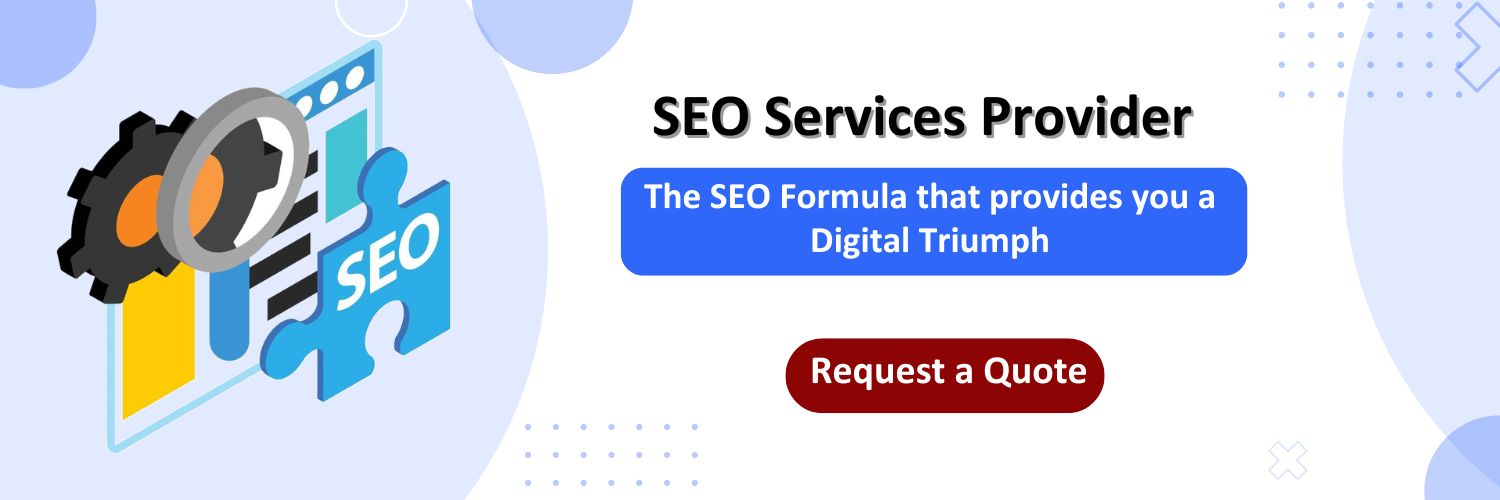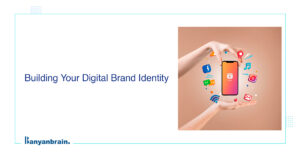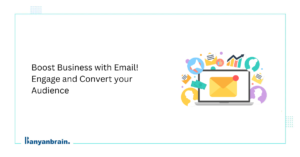Marketers can use many free SEO tools to enhance visibility and gain a better audience. SEO (search engine optimization) is the process of optimizing a website, encompassing technical components such as its coding, setup, and user experience, as well as its content and connections.
It is the technique of optimizing your web pages so that they appear at the top of Google and other search engines’ rankings. The more visible a website is on search engines, the more probable the brand will attract business. SEO tactics for optimizing your web pages can help your firm find a crucial client base by improving search rankings and driving qualified organic traffic to your website.
SEO is a crucial part of any digital marketing plan. While it requires time and regular commitment, the outcomes are well worth the wait and provide significant long-term advantages like:
- Rank and visibility
- Increased web traffic
- Credibility and trustworthiness
- Enhanced user experience
Free SEO tools are essential for enterprise SEO services because they are one of the most critical features that help to enhance exposure. They make it easier for prospects to find digital marketers when they search for something you offer. Visibility is closely tied to your ranking.
Keyword research tools
Google Trends
Google Trends is a free SEO tool from Google that displays data and graphs on the popularity of various Google and YouTube searches. It tells you how popular a search query is, its volume, and its location. Google Trends allows you to swiftly filter down industry-specific keyword occurrences online by specifying a time window.
There are four different ways to alter the keyword data:
- Geographic location (individual country or globe).
- Topic categories (25 categories + all categories at once).
- Four distinct search surfaces (picture, news, shopping, and YouTube).
Google Keyword Planner
Google Keyword Planner is a keyword research tool specially built for advertisers. Its fundamental core is Google-suggested phrases. Its primary goal is to assist you in selecting the appropriate keywords for your Google Ads campaigns. The software is intended for PPC keyword research (identifying advertisement keywords). However, it can also be used for SEO keyword research (identifying keywords for your website).
Let us have a look at two more crucial terms.
- Short Tail Keywords: Short keywords consisting of one to three words.
- Long Tail Keywords are more precise keywords that are often three words or longer.
SEO audit tools
Google Search Console
Google Search Console (GSC), formerly Google Webmaster Tools, is a free set of tools that helps you monitor, maintain, and troubleshoot your site’s presence in Google search results. It is an unusual SEO tool, appearing to be a quite random collection of search reports.
Here’s how you can use Google Search Console to boost SEO:
- Help to monitor organic traffic, keyword rankings, CTR (click-through rate), average position, traffic data, etc.
- Monitor index coverage and ensure that Google crawlers correctly index web pages.
- Identify removals, disavow files, and sitemaps.
- Always ensure the page experience and Core Web Vitals are working properly.
- Troubleshoot and detect mobile usability problems.
- Check out the manual activities and security problems that Google marked.
- Analyze critical backlink data (internal links).
Screaming Frog
Screaming Frog performs similarly to Google’s crawlers, allowing you to crawl any website, including e-commerce sites. However, this SEO spider tool improves crawling by providing useful on-site data and producing understandable statistics and reports. The SEO Spider allows you to export crucial on-page SEO data (URL, page title, meta description, headers, and more) to a spreadsheet, which can then be used as the basis for SEO recommendations. You can select from over 40 distinct options! The software, often known as “Frog,” can analyze 500 random URLs from a single website in a free version. The paid version has no constraints.
Rank tracking tools
Semrush
Specifically created to assist businesses in improving their organic search results and rankings, the software is constantly updated with new features to ensure its relevance in today’s ever-changing world of digital marketing. The position-tracking campaign ID in Semrush is a unique identifier for each position-tracking project you create on the platform. Position tracking, also known as rank tracking or SERP tracking, allows you to watch a website’s daily rankings for a specific set of target keywords.
SEMrush features are as follows:
- Domain authority checker
- Position tracker
- Traffic analysis
- Keyword research
- Market Insights
Google SERP
“SERP” means “search engine results page.” It is the page that a search engine returns to a user when they enter a search term. SERPs include organic search results, paid Google Ads results, featured snippets, knowledge graphs, and video results.
How to Check Keyword Ranking on Google.
- Identify your keywords
- Find relevant keyword results
- Understand the Search Engine Result Page (SERP)
- Check your position
On-Page SEO Tools
Yoast SEO
Yoast SEO provides on-page SEO tools to improve your content’s SEO and readability.
- Enter keywords and see how well your pages and posts are optimized for specific keywords.
- See exactly what your Google search engine results will look like. With this, you can change the meta description and title to make them more appealing and keyword-rich.
- All pages are readability checked to determine whether paragraphs should be broken up or components such as numbered lists or headers added.
- The plugin detects duplicate content on your website or post.
- Yoast offers some of the best materials and assistance from a plugin developer.
- They also update the plugin every two weeks.
Technical SEO Tools
PageSpeed Insight
PageSpeed measures how quickly a web page’s content can be loaded and become easily accessible to users. It is also a free SEO tool that can be used and available to anyone wishing to optimize their website, making it an invaluable resource for both expert web developers and new web designers. PageSpeed Insights is a site performance testing tool that analyses the load time, responsiveness, and visual stability of a specific webpage on mobile and desktop.
GTmetrix
Gtmetrix analyzes your website’s loading speed. GTmetrix was created by GT.net, a Canadian firm, to help their hosting clients determine their website’s performance. Let’s have a look at what Gtmetrix offers to the users:
- Speed Score: Speed Score indicates if your website performs well or below average.
- Page Load Time: This tool calculates the time it will take for your website to fully load.
- Page Size: This GTmetrix function measures the size of your website. This is related to the page load time process because loading times will grow as your website’s size increases.
- Recommendations: GTmetrix offers advice to help you improve your performance. GTmetrix recommends that its users optimize their websites’ photos, which is especially important if they run an e-commerce website.
Competitor analysis tools
Semrush Competitor Analysis
You can track your website performance with the help of semrush. It is a premium digital marketing tool that shows you the ranking of the keywords, it mentions different strategies for your keywords, backlink profiles, and traffic. By this, you can get an overview of your competitor’s strengths and weakness.
- You should always check the organic traffic to track whether you are gaining the audience or not.
- You need to track different channels that can drive more traffic to your website.
- While tracking your competitor you need to check their backlink profiles so you will get a better insight from where they are getting their links.
Moz Competitor Analysis
Moz allows digital marketing agencies to track competitors. This feature helps improve your website and build new backlinks, increasing your site’s traffic
Some standard features of using moz are:
- You can rapidly track your competitor in the search engine results pages by using Moz true competitor tool.
- Moz has introduced its new feature rivalry which enables you to identify and learn about your strongest competitors.
- You can track your domain and top 3 competitors by using the keywords gap feature introduced by Moz.
SEO Reporting Tools
Google Data Studio
Google Data Studio is a flexible and adaptable tool for reporting that allows you to build informative and visually appealing client reports. It is called Data Studio, a free reporting and data visualization application that collects data from up to 12 different sources, including Google Analytics, and compiles it into an easy-to-modify, shareable, and readable report.
Here’s a step-by-step process of creating a report with Google Data Studio.
Step 1 – Sign In to Google Data Studio
Step 2 – Connect to Your Data Sources
Step 3 – Create a New Report
Step 4 – Choose charts and data controls
Step 5 – Choose A Template (Optional)
Step 6 – Add Data
Step 7 – Format Your Data
Step 8 – Share Your Report.
Using Google Data Studio to create interactive reports has several advantages. Some of the most notable benefits are listed here.
- It’s free and easy to use
- It’s flexible and powerful
- It’s updated regularly
- It’s reliable and secure
- It’s easy to learn
Google Analytics 4 (GA4)
Google Analytics 4 is an analytics solution that helps you to track the organic traffic and engagement on different platforms, including websites and apps. Google Analytics allows you to fine-tune your SEO strategy, optimize your campaigns, and boost your online presence to new heights.
Google Analytics 4 is intended to deliver extra data across the entire customer journey. It provides comprehensive analytics for websites and mobile apps. It is also termed GA4. GA4 also prioritizes consumer privacy. This contradicts several recent privacy legislation, including GDPR and CCPA. GA4 is a cutting-edge solution that offers unprecedented insights thanks to privacy-first tracking, cross-channel data measurement, and AI-powered predictive analytics.
Major benefits of GA4:
- You can now track both your web and app.
- Improved measurements based on events.
- Pathways for visualizing the buyer journey.
- Custom reports have been explored.
- Free BigQuery Exports.
Important Features of Google Analytics 4:
- Provides a review for all primary metrics in a moment.
- Capable of performing a full SEO assessment on a webpage.
- Uses a wide variety of default parameters to track.
- Examine your social media data like traffic from different social media platforms.
More Free SEO Tools that make life easier for a marketer
SEOquake
SEOquake is a browser plugin offered by SEMrush that offers a variety of SEO tools and organic data metrics for a website. This plugin is a free SEO tool. SEOquake is now compatible with Mozilla Firefox, Google Chrome, and Opera. It can offer specifications for listings within search engine results. SEOquake offers a variety of valuable features in addition to organic research data, such as a free SEO audit, keyword density assessment, internal/external link analysis, and social metrics.
AnswerThePublic
AnswerThePublic is a search listening platform offering free and paid solutions for analyzing search engine autocomplete data to gain consumer insights and content ideas. Respond to public questions. The Public’s summary reveals that it features a keyword tool that displays search inquiries and provides several keyword possibilities. It also has a large database to predict what searchers will ask about.
Benefits of Using Answer the Public Tool:
- It helps you understand the audience you want to reach
- Optimize Keyword Research
- Optimize long-tail keywords
Similarweb
Similarweb traffic statistics and keyword checkers provide data to help you improve your SEO and marketing approach through competitor analysis. They allow you to see competitors’ top traffic sources, divided into six primary categories: referring sites, social traffic, and top search phrases.
Features of similarweb:
- Include website rank and visits over time
- Provides demographic information
- Provides information on the traffic sources.
The benefits of using similarweb are:
- Fast access
- Provides simple controls
- It is cross-platform and adaptable to any browser
- Can combine objects that appear to be unacceptable
- Integrates cloud storage and technologies into a single workspace
ChatGPT
ChatGPT is a powerful tool for managing critical SEO activities for content marketing. It may conduct extensive keyword research and provide a list of relevant keywords you require, which is critical when refining your content to match what your audience is currently searching for. You can also ask ChatGPT for keywords related to your target keyword, which can help you discover fresh opportunities and improve your content strategy.
Excellent for research and content ideas for copy briefs.
- You can write title tags and H1 headers
- Helps to write meta descriptions
- You can write unique product descriptions
- You can easily update blog posts
Scribbr
Scribbr functioned as a plagiarism checker, employing its proprietary plagiarism detection software to detect plagiarism in academic work and promote academic integrity. With the development of AI content generation, Scribbr has expanded its offerings beyond merely detecting plagiarism to include an AI detection tool. Scribbr checks for specific properties in the text, such as low unpredictability in word selection and sentence length.
Search Engine Optimization (SEO) is essential for digital marketing companies as it helps organizations improve their online presence, drive qualified organic visitors, and create reputation and reliability to accomplish these objectives. These free SEO tools can help marketers with tasks such as conducting keyword research and analyzing search volume and trends, auditing website technical performance and identifying areas for improvement, analyzing backlinks and identifying link-building opportunities, and even you can track keyword rankings and website performance.
Banyanbrain is a digital marketing firm providing the best SEO services helping businesses expand their online presence and contact their target audience successfully. Banyanbrain focuses on comprehensive digital strategies and provides various services, such as social media management, search engine optimization, and local SEO.
FAQs
1. Which SEO tool is best for keyword research?
Most SEOs think Google Keyword Planner, a pay-per-click keyword tool, is the most reliable tool. PPC experts consider It as the most accurate because it uses data directly from Google, the world’s largest search engine.
2. What are the top 5 SEO strategies?
- Keyword Research and Optimization.
- On-Page SEO Techniques.
- Off-Page SEO Techniques.
- The Power of Internal Linking.
- Tracking and Analyzing SEO Performance.
3. How do I choose SEO tools?
When choosing the best SEO tool for your business, consider your company’s goals, budget, technical expertise, website platform, keyword research capabilities, on-page optimization features, link-building tools, local SEO features, integration with other marketing tools, and customer support.
4. How much do SEO tools cost?
The cost of premium SEO tools varies according to their capabilities. Some tools have a single core feature, but others include several SEO tools. Smaller SEO tools cost as little as $30 per month, while more comprehensive solutions cost around $1000.
5. Does Google have a free SEO tool?
Google Search Console (GSC) is a free SEO tool that lets you monitor your website’s health and performance. You can utilize it to boost your exposure and rating on search engine results pages (SERPs). For example, you could use it to monitor metrics that show how your search impression fluctuates.
6. List of free SEO tools?
- Google search console
- Yoast
- Google Analytics
- Screaming Frog
- Ahrefs, these are some free SEO tools by which you can boost the visibility and traffic to your website.