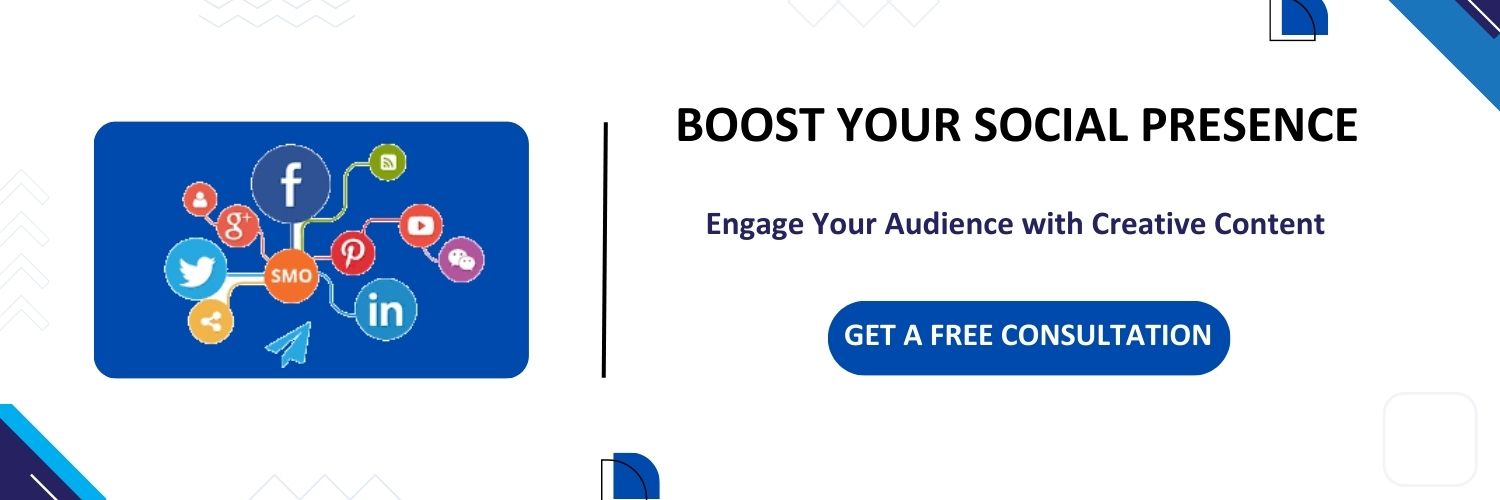Brands are exploiting social media to take their brand identity and internet marketing strategy to the next level. Facebook, Twitter has been a common choice, and currently, on-trend platform Instagram has also got their fair share of marketing focus. But LinkedIn, with its increasing presence of crucial business professionals and business-related activities, becoming the primary choice for B2B marketing activities. And LinkedIn analytics has been the key to making this possible.
Now you must be thinking, “Why is LinkedIn becoming the first choice of tool for B2B marketers?
Businesses will go where they have a chance to be noticed by key people related to their business. According to LinkedIn statistics, back in 2016, the platform had registered the presence of 61 million senior ranking influencers and 40 million decision-makers. Every brand owner desires to capture the focus of decision-makers in their social network.
Why is LinkedIn an Important Platform for Marketers?
LinkedIn has proven to be one of the primary choices for brand positioning by B2B marketers. According to Findstack, nearly 92% of marketers prefer LinkedIn for business over other vital platforms like Facebook, Twitter, and Instagram. The platform currently accounts for 810 million social members worldwide. They are close to touching the 1 billion mark pretty soon. The number seems not to be all the reason business people are present.
What is the primary target of every online marketing strategy? Of course, it is to get more business. LinkedIn seems to be doing just that for brands. LinkedIn alone drags 50% of all the traffic and 80% of B2B leads amongst other social media platforms.
What Is LinkedIn Analytics?
LinkedIn analytics is the data analytics metrics provided by the platform to track and monitor a business page’s performance over crucial performance metrics such as posts, engagement, followers, visitors, competitors, etc.
LinkedIn analytics give comprehensive data insight into crucial digital marketing metrics. These help marketers curate their social media strategy around their audience’s preferences.
Where to Find LinkedIn Analytics?
The LinkedIn platform has its own set of analytics metrics. Only people with ‘page admin’ status can access the analytics view if a company has a business page. The analytics drop-down menu will take you to LinkedIn analytics metrics. These days, many third-party platforms are providing their own set of LinkedIn analytics tools.
What Role does LinkedIn Analytics play for Marketers?
Internet marketers want to curate social media content as per their audience’s preference. The platform provides comprehensive demographic details of all the page traffic and their reaction to a particular brand activity. This data overview helps digital marketers cultivate an engaging and valued source of information for their existing audience and shape their content to attract a new audience. Unlike, other social networking sites, LinkedIn has a reputation for providing content that talks about business. These contents help marketers to discover how to improve their business. As a result, they are actively looking for high-quality content on the platform.
Not only this, the platform is a trusted source of leads for marketers. As per HubSpot Analysis, LinkedIn has three times higher lead conversion than other platforms. Marketers have better success through this platform as well. LinkedIn data reports that 82% of the marketers achieve the best business success through the platform.
LinkedIn drives more customers and best success.
What are the Metrics LinkedIn Analytics Tracks?
LinkedIn analytics tools track vital metrics like visitors, followers, updates, and others.
Let’s check out the details below:
Visitors
LinkedIn visitor analytics gives a thorough rundown on the performance of a business page on different metrics, including the following:
- Page traffic: This metric helps business people have an essential understanding of the overall page performance. Here the total page views and unique visitors to a page metrics are available. Many times, one visitor visits the page multiple times. The metric counts the visitor barring their multiple times’ page visits, and they are called unique visitors.
- Visitor’s Metrics: This metric help to filter the total page view and unique visitors’ rate according to the specific time intervals.
- Visitor Demographics: This metric filters the demographic data of all the pages’ paid and organic traffic to better understand the audience. The data includes location, job function, position or ranking, company size, and industry.
- Search Appearance: This metric is available regardless of a business page or personal profile. Basically, for businesses, they can view how many times their company page appeared in a search divided into specific time snaps. Individual profiles can also track this metric but accounts with premium plans can better leverage this.
- Custom Button Clicks: If your company page includes the call to action like ‘contact us’, ‘learn more’, the LinkedIn visitors analytics will help you with data insights of click rate on these calls to action buttons.
Followers
The LinkedIn follower analytics will give you a thorough rundown of the individuals following your company page from their employment to their location and job ranking.
- Follower Insights: This metric will give a complete understanding of your followers. You can track data such as the number of visitors and when they started following you. You can track the statistics of your entire follower as well. The follower’s statistics are updated once every day.
- Follower Metrics: This metric will give you a chart of your follower counting overtime.
- Follower Demographics: Now, marketers can better understand their followers’ backgrounds. They can have complete information about location, job function, seniority, industry, and company size.
Competitor’s Insight
The best way to improve market performance is to keep an eye peeled for your competitor’s performance. This tool will help you gain and compare your performance with your competitors in key indexes, including the number of posts, updates, followers, engagement rate over specific time intervals.
Updates
Updates will help you quantify your brand interaction with your audience on the platform. How your brand activities on the forum are performing, and what is your audience’s reaction to your actions.
Update Insight: You can track how each of your posts is performing. You can dig down in reaction, comment, and share each of your posts. The analytics can get a timeline of your performance metrics where you can map the engagement rate in a specific time section.
Impression: You can also track your post visibility to LinkedIn members. You can also know the number of times your post was visible in the feed to unique or individual members.
Click Rates: Brands can also survey the click rate of their updates, company logo, and name.
How to Leverage LinkedIn Analytics Tools?
Curate Successful Content Strategy
Content is the key to leaving a powerful impression on critical decision-making people. Brands can curate their LinkedIn marketing strategy with critical data insight on their audience’s content preference and engagement. They can bring content that matters to their audience. This way, they can be an informational value addition to their audience and preferred choice of a business partner later on.
Optimize Your Posts for Best Reception
LinkedIn metrics provide a critical overview of the engagement rates of the brand’s online activities on the platform. This way, you can gauge what kind of posts your audience is finding valuable and alter your post or activity strategy to retain the interest of your audience.
Track and Improve Your Performance
Keeping track of your business strategy is the best way to improve it and achieve the best possible result. What could be better if you could quantify your everyday social activity to gauge the success of your marketing strategy? Quantified insight means better planning and improved achievement.
Keep Track of Market Competitors
Competitors are the best source to know upcoming market movements and trends. The analytics metric gives you a perfect view of your competitor’s performance and success.
Want to talk business with your prospective business partners? LinkedIn seems the best option to talk business and leave a due impression on people’s minds.
Now that we are talking about top digital marketing strategies to boost brand awareness, do you know which design suits your business?
If not, get the help of Banyanbrain, one of the leading social media marketing companies with the best SMO services, and other internet marketing services to curate an expert solution for your company.