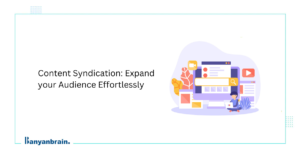A well-designed e-commerce website is essential for enhancing the user experience. Improving the e-commerce user experience increases your online store’s revenue without spending too much on paid ads. User experience is a way to communicate, adjust, and attract users throughout the journey, from first click to purchase.
Quality and quantity of products are not enough; you must have a website that is easy for customers to navigate. Hence, when the designers need to generate an e-commerce website design, they must check and test every detail.
This comprehensive guide will assist you in exploring the best practices to enhance your user experience. We will also uncover strategies that can transform your website design as equipment to increase sales and engagement.
What is e-commerce UX?
E-commerce UX refers to the inclusive usability and design of online stores. It includes every phase of the user’s interaction with an e-commerce website, from when a customer accesses the homepage to the point of purchase. E-commerce website design plays a major role in enhancing the UX.
Various aspects of e-commerce website design contribute to improving user experiences, such as the website’s layout, responsiveness, aesthetics, navigation, and functionality. Every constituent needs attention to create an enjoyable shopping experience for the customers. The best website service providers can assist you in creating a user-centric website.
Consumers must easily access the products, surf through the categories, and complete the transactions smoothly. An organized and user-centered e-commerce design with all the constituents enhances sales and customer satisfaction. If your website has an effective UX design, then it will facilitate repeat visits, giving rise to loyal customers. The structure of a well-designed e-commerce website includes:
- Homepage: The homepage serves as the customers’ first impression through the navigation menu, showing products, brand messaging, and promotion.
- Category page: The category page divides the products into categories that make it easier for the customers to find what they need.
- Product page: The product page includes specific product information, images, pricing, availability, and customer reviews.
- Checkout page: This is the checkout page, which is important for conversion rates. It should be user-friendly for checkout process optimization.
E-commerce UX best practices
E-commerce UX design is essential to build and maintain trust among loyal customers. Drawing customer attention is hard, and challenges in the e-commerce industry are getting more complicated with time. So, you need to adopt some best practices for building an e-commerce website design mentioned below:
Homepage design best practices
The homepage is the digital storefront featuring essential elements like the search bar, featured categories, and links to your most popular products and sales. It must be mobile-optimized so that it can be supported by every screen type. Here are some measures for improving the homepage usability of e-commerce websites.
Allow easy search: The first and most important practice for enhancing UX for e-commerce is allowing search from anywhere on the home page. Aim for at least 40 % of your product types and sales on this first page that the consumer lands on. This mainly covers positioning your brands clearly.
Highlight brands’ deals and promotions: Then comes highlighting e-commerce brands’ deals and promotions, attracting customers to your website. Ensure the homepage has all the current deals available on your site. This will attract customers to navigate the offers and discounts comprehensively. It is one of the best UX practices for online stores.
Less loading times: E-commerce website design must ensure that it is loaded fast so that users can access it easily. Google considers increased bounce rate as the website loading time increases from one to three seconds. Visitors abandon the site when they can’t easily access the page.
Use an above-the-fold area: Your e-commerce homepage must fully utilize an above-the-fold area (the most important content at the top) to immediately capture the audience’s attention. A customer-friendly navigation design will help consumers easily navigate the site and be well-informed.
Category page design best practices
User-centric e-commerce design has a category page that classifies, organizes, and connects your product types, making them more accessible.
Relevant categories and subcategories: Divide your products into categories and subcategories to give your customers a sense of the variety. It is pretty satisfying for the customer to find all the categories listed on one page. All the products must be relevant to the customer’s needs. The division is useless if it is not valid and aligned with customer needs. This allocation can be the biggest benefit of your e-commerce website design.
Add load more button: It is difficult for customers to navigate between the category pages. So, you can change endless scrolling or pagination to the load more button. Also, ensure that your back button works properly to allow easy return to the previous page.
Product listing as per price and user rating: On the category page in the e-commerce website design, list products according to their price and user rating. Arrange the best sellers and new products at the top. The best sellers category provides the essential path to reliable products and serves as a great entry point for customers.
Correct placement of accessories: Avoid displaying the accessories under the category product list. Include them with reliable categories that will not disturb the customer-friendly navigation design. Accessories include templates, images, text, and stories.
Product page design best practices
Before making the final purchase, users go to the product page, which gives them all the information about the product type and services you offer. Here are a few product page design tips:
Include 3 to 5 images: For online marketing, users rely on product images to ensure the product’s reliability. So, an e-commerce web developer must include 3 to 5 best images of every product category. If you can afford more, go for it and add the optimized images of the most important and best-selling products.
Optimize the rating section: Users always navigate the customer ratings section to get an idea of the real picture of the goods they purchase during the e-commerce development. Only the star rating will not give visitors enough information about the product. You can use numerical representations of the ratings as well as images with stars.
Differentiate add to a product: The call-to-action buttons make it difficult for users to add products to their carts, which can increase the cart abandonment rate. So, your e-commerce web design must distinguish the add-to-cart button and not use other buttons around it.
Precise return and replacement policies: To avoid further confusion, make your return and replacement policies visible to customers. E-commerce websites must use an easy-to-read format to ensure that the customer understands all your policies.
Use product videos: Product videos are the most promising ways to engage users. So, try to provide a comprehensive product video in your e-commerce design to the customers, especially for the best sellers and brand new ones. This will enhance the reliability of your product.
Common e-commerce UX design mistakes to avoid and solutions
There are some basic e-commerce design mistakes, like broken links and improper navigation, that you must avoid while designing your site. Let’s have a look at those mistakes to beware you of these challenges in e-commerce website design:
UX at the initial parts: Many UX designers do not focus on continuously enhancing the user experience in their online store website design. Instead, they focus on the initial parts. You can avoid this mistake by applying your optimal design throughout the website. Also, include continuous feedback and supervise the working of your app to avoid degrading the customer experience.
Slow elements: Limiting the design to the initial point only results in slow elements while creating an online design. Parallax scrolling, automatic image sliders, video backgrounds, and ghost buttons disturb customers while scrolling the website. You can overcome this challenge by image optimization, using fewer buttons on the home page, and avoiding using ghost buttons and video backgrounds when the customer is on a particular product.
Inconsiderate copy: Your site does not appropriately highlight the customer’s needs and expectations. This means you have not mentioned enough information on deals, products, and best sellers on the concerned page. To highlight the user experience, you need to overcome this challenge by summarizing your giving back policy, reminding the customer of the coupon code it uses, and surfacing the related products over the screen. You can hire an e-commerce website company for these optimization services.
Imposed customer journeys: Don’t force or impose the customer journeys to improve the website traffic. Beginner businesses try to optimize the home page and about-us page repeatedly if they are not getting traffic, which is a waste of time and investment.
If your homepage, about us page, is not getting much traffic, don’t reinvest; instead, allocate the resources to the pages where the activity organically accumulates. Use e-commerce SEO on the page to get organic traffic.
Overemphasis on engaging: An engaging and responsive web design for e-commerce is essential, but overemphasizing these factors can hinder navigation. Users sometimes cannot understand animation and continuous music, and heavy images also take time to load, which frustrates them. So, ensure your content is engaging, but it must not disturb the customers while navigating. For this, you must avoid excess pop-ups and push notifications, background videos, excess images, and over-content that can cause customers to lose interest going forward.
E-commerce website design is a continuous process used to enhance the user experience. To make your website successful, you must follow trendy best e-commerce design and practices for your home, product, and category pages and avoid the common mistakes designers make while creating one.
Understanding the best practices will optimize the results of the same design. User experience must be your priority while designing a well-organized website. You must analyze the product’s nature and then implement the strategies accordingly.
Banyanbrain is one of the most reliable online marketing companies. Its top SEO services help optimize your website design. Their SEO services include keyword research, image, and content optimization for your business’s websites.
FAQ:
How can I improve my UX design?
Adopting practices such as audience research, regular feedback, competitor analysis, visual representations, wireframing, and prototyping can improve your UX design.
What are UI UX enhancements?
UI and UX enhancements are upgrades to user interactions and digital interfaces that enhance the product’s functionality and usability. This includes improving the visual design, navigation, testing, interaction design, and consistency.
How does UX affect e-commerce sales?
UX positively affects e-commerce sales in many ways, such as enhanced customer experience, increased conversion rates, fewer abandoned carts, transparency, and aligned checkouts. All this contributes to an increased profit rate.
What is a UI UX kit?
A UI and UX kit is a user interface kit that collects pre-designed constituents, resources, and assets that designers use to create a visually appealing user interface for a digital product. It improves designer workflow and recycles the present products.