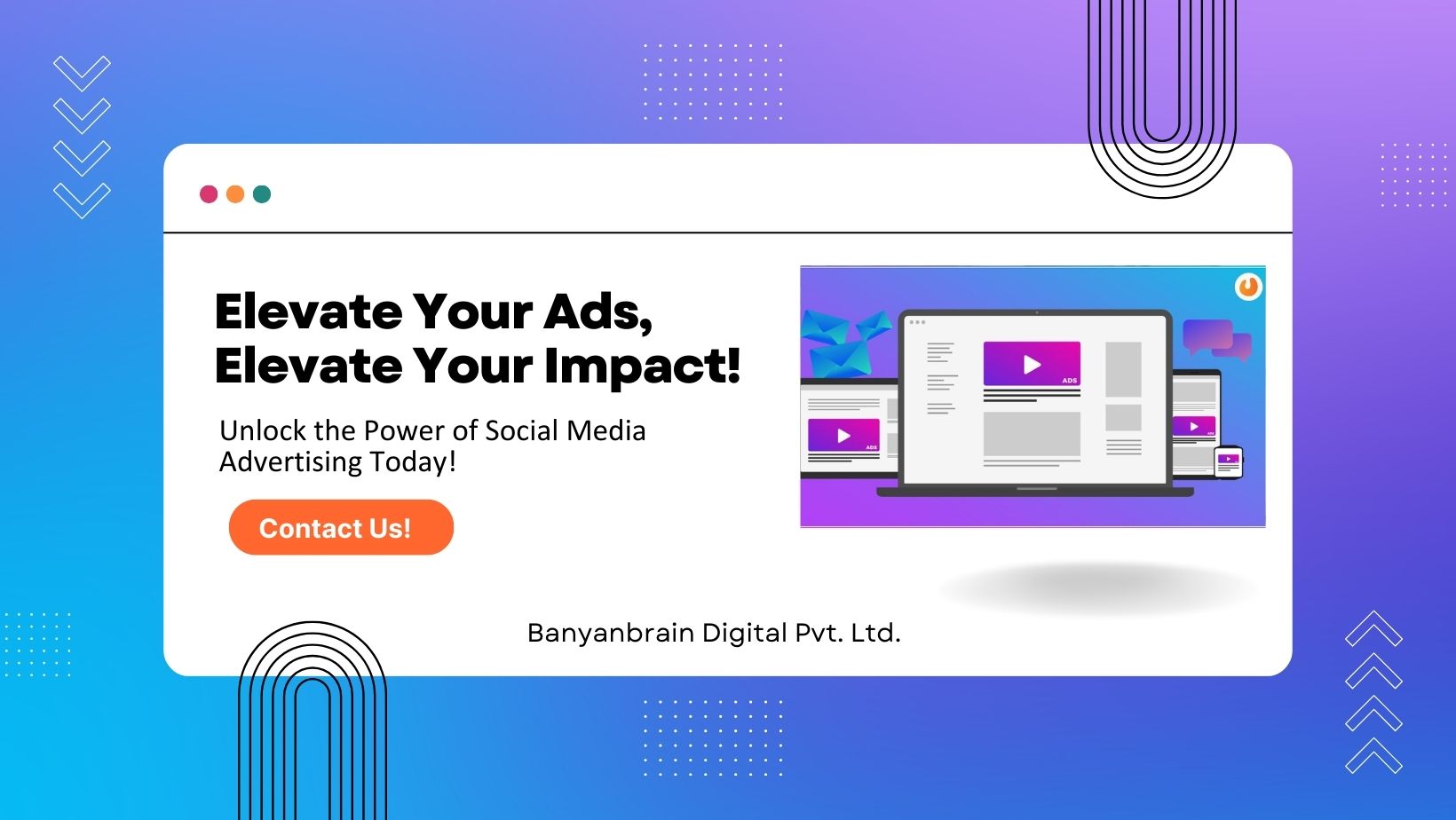Facebook was one of the most prohibited things decades ago when parents believed that it misguides their children. It is later on when people realised that advertising offered by Facebook like Facebook Ad campaign could yield tremendous getting targeted audience, generating leads, building brand reputation, etc.
In the current age, the advertisement sector has become one of the biggest platforms where every business tends to invest millions of dollars for online promotion of their products and services. But the scenario was completely different a few decades ago. People used to promote their businesses using traditional marketing tools which were really tough because it involved a lot of difficulties both in terms of cost and targeting audience. People used to invest huge capital for marketing & promotion through newspapers, television, radio, pamphlets and even they used to hire some big personalities or big faces for word of mouth. The biggest problem the traditional market encountered was an excessive wastage of money & time.
Then came the age of online revolution, and within a few years, the entire advertisement industry shifted towards the online trend. And things like internet, surging social media channels like Facebook, Twitter became the biggest entertainment app for common people and the biggest online promotional tools for businesses.
Amongst various surging online platform, Facebook gathered much of the attention from advertisers and became one of the preferred options for online marketing. It is a part of SMO or Social Media Marketing management. The Facebook ad campaign is the cheapest tool available on the internet by which one can increase customer engagement, target potential customers, connect with the targeted audience at a much wider level.
If you’re wondering why the Facebook ad is a game-changer.
Here are some facts that will explain well
- Facebook is a very user-friendly social media platform
- 80% of the internet users are on Facebook
- 93% of marketers use Facebook
- It has 1.9 billion total reach potential
- Running ad campaigns on Facebook is cheaper than other social platforms
People can promote their business easily through Facebook ad campaigns in front of the whole world. All you need is a device like a mobile phone or laptop, internet connection and basic knowledge of digital marketing. With ads on Facebook, you can get more website traffic, more site visits, more impression, and more lead generation. If you are looking for the targeted audience then the Facebook ad campaign helps you reach the exact targeted market. If you know your customer well, their interest, behaviour and taste, you can smartly use Facebook for a better reach. Facebook ad campaign feature finds the most likely audience who have a keen interest in your product & services.
What you need to run a Facebook Ad Campaign
To start a running campaign you must have a Facebook page or Facebook account which is easy to create and if you are a business owner and you have your own agency then you must register a Business account by this link www.business.facebook.com
When you have clicked on the link, you will see the following option.
- Business manager- where you manage your paid advertisement
- Ad-Manager- the host for your ad accounts where you manage them.
- Ad-account- where you manage your client’s ad
- Ad-campaign- the type of advertisement running
- Ad-set- What audience you want to target
- Ad- What your advertisement visually looks like
Some most common things you must know before posting an advertisement
- How to create a Facebook ad campaign?
- How to select bidding?
- How to select a budget?
- How to select the targeted audience?
As we move down the article, we will cover each topic in detail
Format of campaign: There are three formats to run an ad campaign on Facebook
- Set up campaign objective
- Set up Ad set
- Set up Ad
Set up campaign objectives
Types of Ad campaign: There are different types of Ads we can create on Facebook to promote our business
- Brand awareness
- Website traffic
- Customer Engagement
- App installation
- Video views
- Lead generation
- Catalogue sales
Select your category according to the business and service you want to promote.
For example- if your goal is to get traffic on your website then select the category ‘Traffic’.
The next it will ask you to select where you want to direct your traffic.
Website
App, or
Messenger
Set up Ad Set
For this, you will need to follow the following steps
Step 1
Select Ad Set name to find your Ad.
For example – Shop Online, Digital Marketing Agencies, etc.
Step 2
Set up Targeting Audience
For campaign set up, you get two options
- Create a new Facebook target audience
- Use a saved audience
Create a New Audience- Create a new audience is the most effective feature to find a targeted audience in the current market. Select the location where you want to run campaign, select targeted city, age, and gender.
Once you’ve created a new audience, you will need to fill a box of details targeting.
Details Targeting- It gives you the option to choose the field according to the interest and behaviour of the customer.
Example – Online shopping portal, best SEO companies in India, etc.
Use saved Audience: Clicking this, you can save the same audience for your next ad campaign.
Step 3
Set up ad placement- You can select a place or platform where you want to run your ad.
- Facebook- Feed, Articles, Stream Videos, Market Place, Stories, Right Column.
- Instagram- Feed, Stories
- Audience Network- Native, Banner, and Interstitial
- Stream Videos
- Rewarded videos
- Messenger- Inbox, Sponsored Messages,
Step 4
Set up budget & schedule: Optimization for ad delivery – Select the Click Link option.
When you click on the link, you will see a list of plans showing ad campaign cost and duration for how long you want to run the campaign.
Cost control: This is a very important feature where you can set the bid for your campaign. Bid is the amount you’re willing to pay for your ad.
You can schedule your ad in two different formats-
- Daily basis
- Lifetime
Set up Ad
Ad name: Select a name for your advertisement or you can keep it default.
For example: Banyanbrain – A leading Digital Marketing Company Identity- Select a Facebook page or business account whichever you want to promote.
Description: This is optional, but you can mention some details about your services and products.
Media
- Add media- By clicking here, you can upload images, slide shows and videos that you want to show in your ad.
- Create slideshow- You can create a slideshow to make your ad campaign more attractive to get more traffic on your ad.
- Create a video- You can also add creative video as it is the most effective way of internet marketing nowadays.
And at last, select the payment mode for your ad campaign according to your budget. You can choose any of the options given there. Once you have completed the payment method, Facebook will send your ad for approval. Once it is approved, your ad will start running at your scheduled time and date. You can watch out for the performance of your ad on the Facebook Ad Manager dashboard.