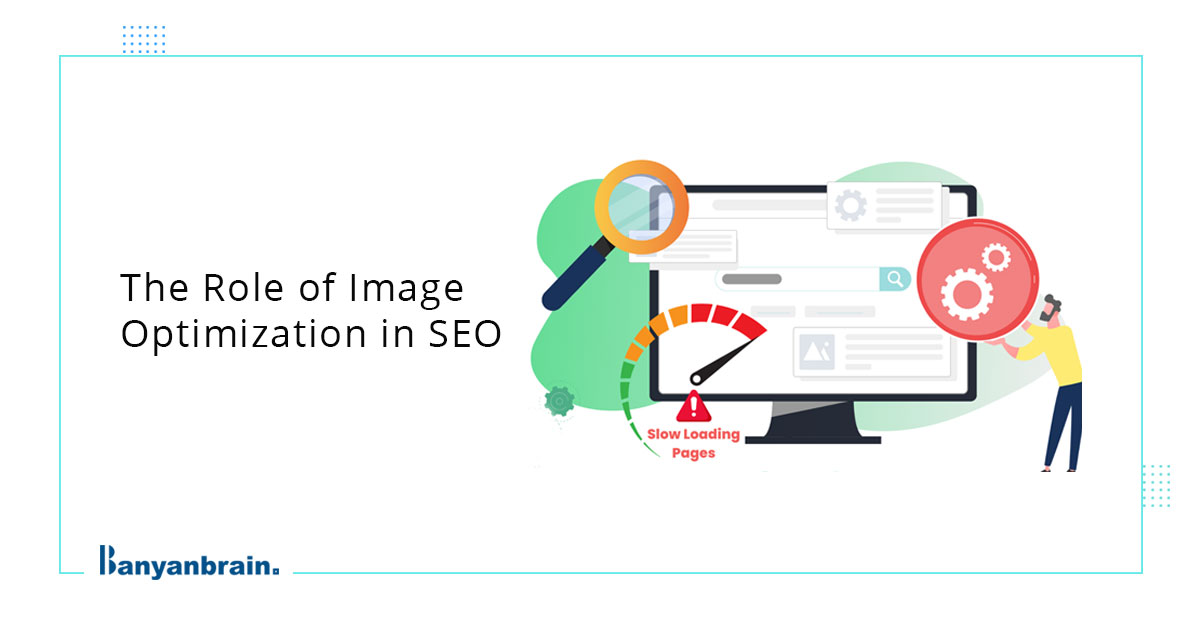Image optimization in SEO enhances your website’s performance by optimizing the image using the ideal format, size, and relevant alt text without compromising quality. This improves the user experience by decreasing the page load time and increasing the understanding of the text. Image optimization helps your site get higher rankings in unpaid search engines. It drives traffic to your site by assisting Google to find the image or the content in which it is there.
As the search landscape evolves, Google images come with metadata and filters, making optimizing your images for on-page SEO more important than ever. Google’s ability to understand and categorize images is a game-changer, enhancing the reliability of your search results.
The Importance of Image Optimisation in SEO
Image optimization in SEO is not just about inserting images into your content. It’s about making your content more engaging and easy to understand. The significant benefits of optimizing images for SEO can be seen in the improved performance and SEO rankings of digital marketing companies, instilling confidence in their strategies.
- Improves page loading speed: Image optimization reduces the file size without compromising the quality, making it easy for the user to load the page. Faster loading increases user engagement and provides satisfaction as users get results faster.
- Better conversion rates: The improved loading speed already increases engagement. The more the user is engaged, the more chances there are of conversion. Better conversion rates are beneficial for e-commerce sites, as faster loading increases the rate of cart addition.
- Enhanced user experience: Optimizing images and creating responsive pages using the latest techniques will enhance the user experience. This will reduce the chances of oversized images preventing the page from loading.
- Better crawlability and accessibility: Adding alt text to images increases accessibility. It also benefits those who use screen readers, software that converts digital text into braille output. Image optimization also makes it easy for the search engine to analyze the text, improving indexability.
Tips for Image Optimisation in SEO
Google also provides the option to search image results, and as we have seen, Image SEO has many benefits. An image can be optimized in specific ways to ensure a high ranking. So, here’s what you need to know about image optimization in SEO and its ways.
- Insert images with HTML image elements: If you insert HTML image elements in your content, it will help crawlers find your images easily. Google quickly resolves that HTML <image> format even when they are with <picture> element.
- Select the best image format: You must use the best format to ensure the image is not blurry and is visible to customers. There are many tools for image optimization in SEO to help choose the best suitable format.
- JPEGs are suitable for photographs and images with lots of colors. They are very good at preserving images’ colors. However, they use loose compression techniques to reduce the file size and lose some data in compression. However, they are nearly compatible with all devices.
- PNG is more suitable for transparent backgrounds. It is universally accessible and uses a lossless compression technique to reduce file size so data is not lost during compression. However, the size of files is greater than that of JPEG, decreasing the loading speed.
- WebP is a modern format that reduces size without affecting image quality or losing data. It is becoming trendy among users. Google, therefore, states that WebP files are 34% smaller than JPEG files. The only disadvantage is that they are only compatible with some devices. One can optimize blog post images for SEO.
- SVG is mainly used for vector graphics, which create images using vectors rather than pixels. It is not suitable for photos and files but is suitable for diagrams, logos, and animated elements.
- BMP stands for bitmap, a graphic image file format used to store digital images. It is used in specific areas and is less favored in general web digital media.
Many other image formats exist, such as GIFs, imageOptim, OptiPNG, Trimage, etc. Top SEO companies can help you resolve this issue of choosing the best image format.
- Use optimized file name: The file name should be relevant for both search engines and humans. It must consist of keywords with high search volumes. Include hyphens and use a more descriptive name rather than the usual name of the image. There are image optimization tools that can suggest the best-optimized name for you.
- Use relevant alt text and captions: Alt text is part of metadata, which helps search engines comprehend the content and context of images. Screen readers who are blind can also use it. Without alternative text, search engines can not locate your image. Therefore, using alt text will be one of the most practical SEO tips and tricks.
- Utilise responsive images: Mobile-first indexing means Google ranks pages based on their mobile version. Add custom CSS (Cascading Style Sheets) to your site to specify the image size according to the device’s compatibility. Mobile phones are frequently used to search the data, so your site needs to be responsive. You can consult an online marketing company for this practice.
Many content management systems (CMSs) have built-in responsive designs. These systems make the profile mobile-friendly, including WordPress, Joomla, Drupal, Vix, and Squarespace.
- Use lazy loading: Lazy loading delays the loading of images until they are in the viewpoint. This improves the page loading speed by preventing the images from downloading simultaneously and improves user experience. The most direct way to use lazy loading is to use a WordPress plugin. The latest version of WordPress initiates the attribute “lazy” to the images by default. Lazy loading is one of the benefits of implementing image optimization in SEO.
- Use image sitemap: An image sitemap is an XML (Extensible Markup Language) sitemap made only for images. It is a comprehensive list of every page of your site. To crawl and index your images, you can add image URLs. It increases the chances of your image appearing in image-specific research like Google images. Unlike usual sitemaps, you can use URLs from other domains in the <image: loc> element to allow CDNs (content delivery systems) to host images.
- Add image-structured data: Structured data can help display your images as rich results in search engines, but Google has some guidelines that you must follow for this. For example, when you use an image in structured data, make sure that the image belongs to the content and type. The image should have an attribute, and the content must be crawlable and indexable. Effective SEO leads to structured data, therefore ensuring a constructive content format.
- Improve LCP in core web vitals: LCP stands for Largest Contentful Paint. It is a part of technical SEO that includes measuring the time it takes for a web page to show the most significant element, either an image or text, to the user. Other techniques include using a CDN (Content Delivery Network) to optimize server response times, reducing file size, using modern image formats, prioritizing visible content, and monitoring and testing regularly.
- Lossy and Lossless Compression Techniques: Compressing images reduces their size, which speeds up loading and takes less space on various devices. Lossy and lossless compressions are two techniques for reducing file size. Lossy compressions remove some unimportant data while reducing the file size, while lossless compressions reduce the file size without discarding any information.
The size of the image affects the file size, which affects the user’s experience and engagement. Size also affects bandwidth usage, which affects your web hosting resources. So, it would be better to keep it compressed without compromising the quality. You can assign this task to an online marketing agency.
JPEG uses lossy compression, PNG uses lossless, and WebP can compress more than JPEG and PNG without compromising quality.
So, to boost your rankings, you need to optimize your images using the above listed practices for image optimization in SEO.
Tools and plugins for image optimization in SEO
We have extensively studied image optimization in SEO, including how it can be done and the various methods for ensuring its ranking in search engines. Now, we will learn about image optimization tools and plugins in SEO.
Tools that can be used to reduce the size without affecting the quality are JPEG, compressor, imageOptim, smush, short pixel, global CDN, JPEGmini, web, Tiny PNG, PNG, and many more are available.
Plugins add specific functionalities or attributes to existing applications. Image optimization SEO in WordPress can be done through some plugins, such as Smush, EWWW image optimizer, short pixel image optimizer, magnify, and Optimal.
Image optimization can be implemented in SEO and helps to attain a good ranking in search engines. Implementing image optimization in SEO decreases page loading speed, provides better conversion rates, improves crawl ability and indexability, and enhances the user experience by ensuring engagement.
Conclusion
Here is the summary for image optimization in SEO: Inserting images with HTML elements, using the appropriate image format, maintaining a descriptive file name, improving LCP in web vitals, using WebP format for compressing the image without compromising the quality of the image, using an adequate image sitemap, utilizing lazy loading and alt text, and adding structured data for SEO ranking. Finally, some tools and plugins from WordPress are available for image optimization.